
Block All Popups
Lucas Exequiel Di Tomase
Last updated: 10 Mar 2024
Blocks popup windows and unwanted website redirects with a private and fast content blocker for Safari
How to use this app: Go to Settings > Safari > Extensions and enable the Safari content blocker
Privacy policy: https://discussions.apple.com/profile/Lucas_Di_Tomase
Terms of use: https://www.apple.com/legal/internet-services/itunes/dev/stdeula
A valid auto-renewable subscription is required to use this app
Information
| Bundle ID | com.lucasditomase.testing-keychain |
| Version | 6.3 |
| Size | 2 MB |
| Category | |
| Tags | |
| App Store |


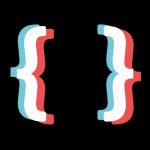



6.3
Encrypted iCloud sync support
Email-based customer support bug fix
Device authentication now protects sensitive user data
All locally stored app data is now encrypted
Content filtering engine performance improvements
Content filtering engine quality improvements
Updated and better content filtering rules
New option for previous users to skip the subscription menu