AirDisk Pro allows you to store, view and manage files on your iPhone, iPad or iPod touch. You can connect to AirDisk Pro from any Mac or PC over the Wi-Fi network and transfer files by drag & drop files straight from the Finder or Windows Explorer.
AirDisk Pro features document viewer, PDF reader, music player, image viewer, voice recorder, text editor, file manager and support most of the file operations: like delete, move, copy, email, share, zip, unzip and more.
— KEY FEATURES —
– SUPPORT CLOUD STORAGE:
Support multiple link to iCloud Drive, Google Drive, Dropbox and OneDrive storage accounts.
– DOCUMENT READER:
Support MS Office, iWork, Text & HTML
– MULTIMEDIA PLAYER:
An ability to in app create your own audio playlist with repeat, shuffle, background playback and remote control from multitask.
– HTTP/FTP PASSWORD PROTECTED:
Files transfer between PC/Mac with password protected.
– FILE OPERATION:
Move, Copy, Rename, Delete, Zip, Unzip, UnRAR, Create File and Folder.
– FILE SHARING:
File sharing with other iPhone/iPad devices via Bluetooth or Wi-Fi connection with automatic search of nearest available devices around you.
– EASY FILE UPLOAD:
Drag and drop files upload via your PC/Mac web browser or USB via iTunes File Sharing.
– IMPORT/ FILES CREATION:
An ability to create text files, image captures, video records, voice recordings and import pictures from photo library.
– PASSCODE LOCK:
An ability to protect your files from viewing by others.
Use your fingerprint to unlock AirDisk with TouchID support.
– UNIVERSALITY:
This app is developed for both iPhone and iPad, you need to purchase only once.
— AUDIO PLAYER —
– Able to in app create audio playlist.
– Plays all MP3 files from a folder as a playlist.
– Repeats and shuffles songs.
– Supports background audio playback.
– Supports Audio Remote Control from multitask.
— VIEWABLE FORMATS —
– Audio (WAV, MP3, M4A, CAF, AIF, AIFF, AAC)
– Images (JPG, PNG, GIF, BMP, TIF, TIFF, ICO)
– Movies (MP4, MOV, MPV, M4V)
– iWorks (Pages, numbers, and Keynote)
– Microsoft Office (Word, Excel and PowerPoint)
– RTF (Rich Text Format)
– RTFD (TextEdit with embedded images)
– PDF Documents
– Plain text
– Source code
– HTML web pages
– Web archives
Please visit to our website for more info
http://www.app2pro.com
Read more about our Terms of Service and Privacy Policy here:
• Terms of service: https://app2pro.com/policy/terms-of-service.pdf
• Privacy policy: https://app2pro.com/policy/privacy-policy.pdf




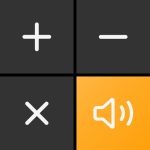


7.7.6
Greetings everyone!
We are thrilled to bring you a new app update, packed with enhancements and exciting features. In this release, we have diligently addressed various bugs, made improvements throughout the app, and added new functionalities to enhance your overall experience.
Your valuable feedback has been instrumental in shaping this update, and we appreciate your ongoing support. We genuinely value your input, so please don’t hesitate to share your thoughts with us.
If you enjoy using our app, we kindly ask for your support by rating us with 5 stars. Your positive reviews will motivate us to continue delivering exceptional features for your enjoyment.
Thank you for your unwavering support!
Stay connected with us:
Website: https://www.app2pro.com