5.5.0
Interface
· New UI theme Lucid, derived from the design language of Surge Mac 5. (Feature Subscription required)
· Remote control device management supports remote modification of device icons. (Surge Mac needs to be updated to version 5.1.0)
Surge Ponte
· Surge Ponte supports cross-iCloud account sharing. (Surge Mac needs to be updated to version 5.1.0)
· Fixed issues that might occur when accessing HTTP/1.0 servers via Surge Ponte or TUIC protocol. (e.g. ASUS router management page)
Proxy Protocol Related
· Supports ShadowTLS v3. (Feature Subscription required)
· New feature: Adaptive TLS Fingerprint, see the manual for details.
· Fixed an issue where the reuse feature could not work properly under Snell V4.
· SSH protocol adds server public key fingerprint designation, see the manual for usage.
· Added UDP forwarding support for VMess protocol.
Scripts
· Scripts’ $httpClient supports binary mode.
· The body of the request supports TypedArray.
· Passing in binary-mode: true in the request parameters allows the return result to be returned as TypedArray.
· Fixed the problem that `http-request` type scripts could not use binary data directly as response.
Others
· Policy group adds parameter `external-policy-modifier`, which can be used to adjust external policies.
· Optimized the request log system
· Added category marks to the logs.
· Rule system adds more output for DNS and rulesets.
· Swipe right on temporary rules to write the rules into permanent rules.
· Other bug fixes and optimizations.




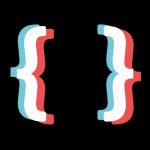


5.7.0
New Features
· Surge tvOS is now available. All users who have purchased Surge iOS can use it directly without any additional purchase.
· Supports interactive widgets for the latest system.
· Added full-text search support for HTTP request’s header and body.
· Web Dashboard updated to version 2.0.
· Inline Ruleset, allowing the Ruleset to be written directly in the main profile.
Minor Improvements
· Optimized the script logging system, ensuring that script logs in request logs do not display content from other sessions during concurrent execution.
· Removed the Wi-Fi Assist notification.
· When using UI to edit policy groups, you can now select Ponte devices.
· When creating temporary rules for remote devices, Ponte devices can be selected.
· Remote controllers support viewing and updating external resources of remote devices, compatible with Surge Mac and Surge tvOS.
· Icons for Ponte devices now display the device type.
· Improved details related to accessibility.
· Improved some UI details.
Bug Fixes
· Fixed some potential issues when editing the MITM Hostname list.
· Fixed an issue where, when creating rules for remote devices, the policy options might be local policies instead of remote policies.
· Fixed an issue where, when using iCloud sync, the local module selection might be deselected if the cache was cleared.
· Fixed an issue where switching to Dropbox sync was not possible.
· Fixed a problem where some card backgrounds were incomplete when expanded.
· Fixed an issue where modules added via Basic Auth URL could not auto-update.
· Fixed a problem in quick switch mode where, after switching from an IPv6 network to a non-IPv6 network, the v6-vif didn’t correctly auto-turn off when set to auto.